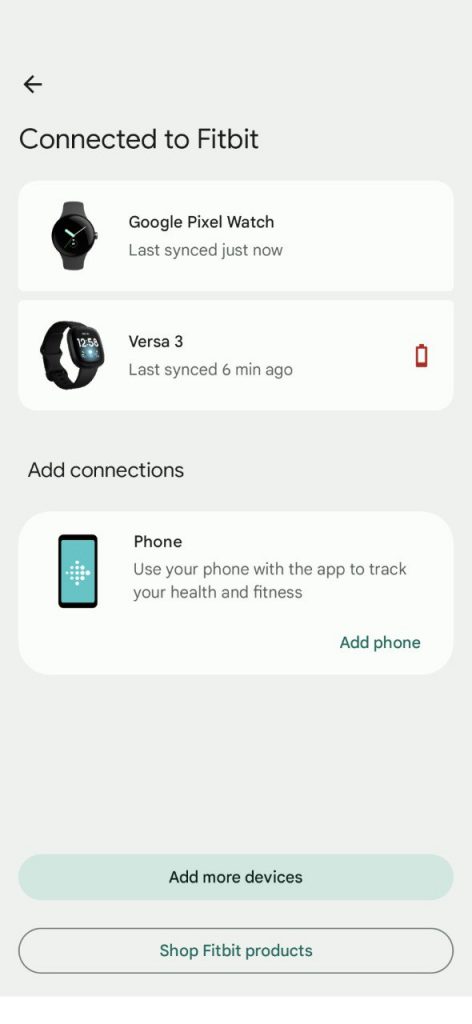Use ANY Fitbit device simultaneously with the Pixel Watch.
I figured out how to use ANY Fitbit device simultaneously with the Pixel Watch.
Prelude: I had a Sense, but the two didn’t work together, so I bought an AltaHR and a Blaze to test how it goes together. It was for sleep monitoring, because the Pixel Watch needs to be charged at night.
Solution: But now I figured out how to use Sense and Pixel Watch at the same time. Here are the steps:
- You have to remove the Pixel Watch and/or the watch you want to use together (I have Sense, but I think it works with any watch/tracker) from the Fitbit application
- Install the Fitbit application to another phone and log in with the same account (I think you already know what will happen 🙂 )
- On the other phone (second phone), start adding the new device and stop where you have to accept the contract screen (“Accept” button)
- Start the Fitbit app on the Pixel watch and start the pairing process from there (the Pixel Watch application is installed on the first phone, so it will start on it)
- Stop at the “Accept” button on the first phone as well
- Press the “Accept” button on both phones at the same time
- Pixel Watch (first phone) doesn’t ask much, so you have to care with the second phone. You don’t need to set up anything on it, neither Wi-Fi nor Alexa, just go through the settings as quickly as possible
- If successful, both watches will be there in the Fitbit application of both phones. Logout from the Fitbit app on the second phone, you no longer need that phone (you can return it to its owner 🙂 )
- Wait a few minutes for the Fitbit watch/tracker to appear in the app. If it doesn’t appear, restart the phone.
- You can then set up the Fitbit watch/tracker properly on the first phone (BT link, wifi, alexa, etc.)
So far I have only tested the notifications, they arrive for both watches. Not tested yet the complicated watch faces, but I think they will work too, because the Pixel Watch does not use App Gallery, and because of Gallery, Fitbit does not allow two watches using Gallery to be connected simultaneously.
UPDATE 2023-10-13: Still working with the new Fitbit app and Google login.
This is how my old Fitbit app looked like:
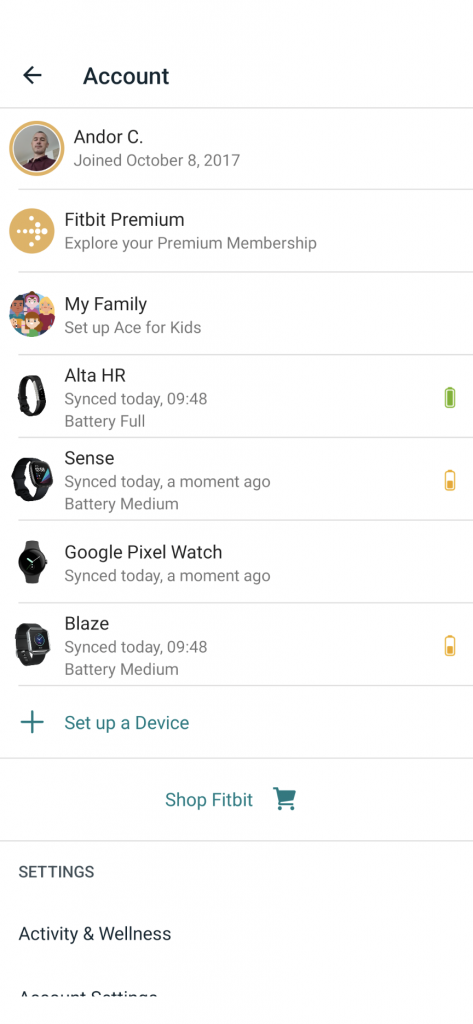
It also works with the new Fitbit app with Google login. Here is a screenshot of Pixel Watch and Versa 3 at the same time: